A First Test
We want to find out if the basic system is up and running. In particular, we want to establish that PHP is able to work properly with MySQL. We will postpone the more thorough testing until later, when the system is connected to all the hardware. For now, we only wish to see if what we have is capable of ringing up a simple transaction.
Point your browser to http://localhost
If everything is running properly, you should see a blue log-in box.
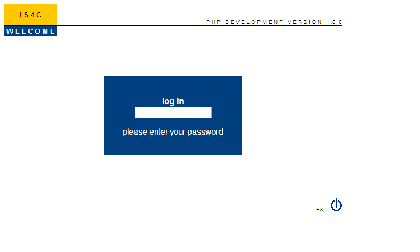
There should not be any warning messages. If there are "Access denied" messages about not being able to connect to MySQL, don't panic, we'll resolve that. By default, IS4C will try to access MySQL as the user 'is4clane' on 'localhost' with no password. Nevertheless, take a note of which user, on which host is actually denied access under which password.
Open up a shell, go into mysql and issue the command:
GRANT ALL PRIVILEGES ON *.* TO '<user'>'@'<host'>' IDENTIFIED BY '<password'>' WITH GRANT OPTION;
Now try opening http://localhost again.
If the problem persists and it continues to be an "Access denied" issue, you'll have to sort out your MySQL permission and security settings on your end. One other thing to check is to ascertain that you have session.auto_start = 1 in php.ini as listed by phpinfo(). It is possible to have more than one copy of php.ini on your system, make sure that you are editing the right one.
If you have other error messages, drop us a line. Come to think of it, drop us a line anyways just so that we know.
Assuming that you have a pristine log-in screen, enter the password '56'. 56 was the cashier number of Wedge Co-op one-time assistant I.T. manager Kate Kipling, who formed half of the IS4C development team before more people joined in the effort. Her number lives on.
You should now see a screen with a form at the upper left.
Enter the number 2.
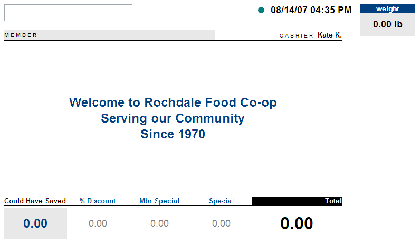
If everything works, the system will ring up a loaf of baguette.
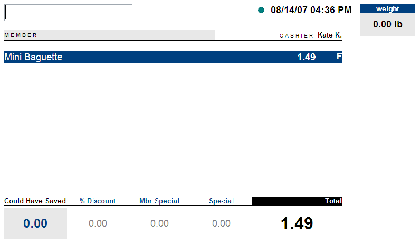
Let's try another item. Enter 3*510. This should ring in 3 pounds of navy beans.
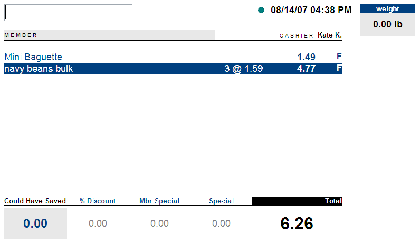
Now you have to indicate if you are ringing this up as a member.
Enter "ID" into the form. You should see a blue box asking for a member number.
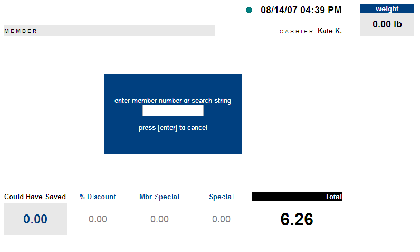
Enter the number 6000.
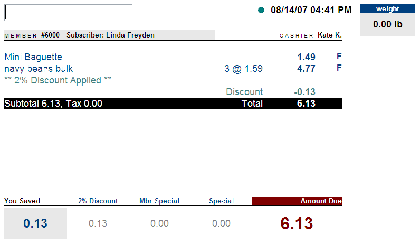
Unless you change the member number later on, this transaction will now be associated with member number 6000 in your records. Every time you enter a member number - and you can change the number in mid-transaction - the system totals up the sales, and you are ready to tender out the transaction. We happen to have 7 dollars in cash.
Enter 700CA
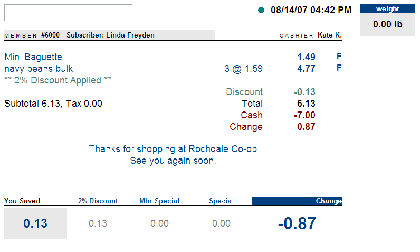
There you have it. If everything works and there are no warning messages on the screen, then it means that PHP is able to query some of the tables and views in opdata and that data has been successfully written into translog. It would appear that PHP is working properly with MySQL.
Lets move on and look into connecting the retail peripherals to the computer.
 Installing the Databases
Installing the Databases
